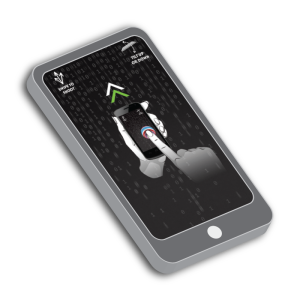Chrome World Wide Maze, developed by the Google Chrome team in Japan) turns any website into a playable 3d maze where you control a marble ball and must navigate it around a multi-dimensional course. By syncing with your Chrome browser on Desktop and mobile your smartphone becomes the controller. It's a great way to demonstrates the benefits and syncing functionality of using Chrome across devices. All the user needs to do is open Chrome on their mobile (provided they are signed in) and the desktop tab becomes the mobile game controller. For signed in users, it's an incredibly powerful way to show the seamless transition from desktop to mobile when you use Chrome on difference devices (which is often the biggest pain point for any media bridging experience).
Check out the video below or head on over to chrome.com/maze to have a play.
Check out the video below or head on over to chrome.com/maze to have a play.
The second Chrome Experiment that I'm excited about is called The Peanut Gallery. Developed by the Creative Lab Data Arts team in San Francisco, 'PEANUT GALLERY is a Chrome Experiment that lets you add intertitles to old film clips using your voice, then share those clips with your friends. It uses your computer's microphone and the Web Speech API in Google Chrome to turn speech into text.'
The Web Speech API functionality in Chrome has a ton of potential. My team has been working on various prototypes that allow users to control different sorts of experiences using voice control, particularly in situations (such as certain video tutorials) where the users hands might be occupied. It'll be interesting to see how various brands can carry this idea forward in creating voice controlled experiences using just the baked-in functionality of the Chrome browser. Anyhow, check out the video below or (as always) have a play around yourself over at Peanut Gallery Films.
Posted by: Reuben Halper