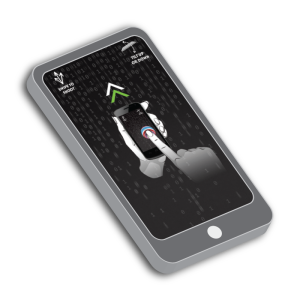Sainsbury's Food Rescue
In the UK more than 20% of the food purchased in supermarkets is wasted and nearly 2/3rds of that food is perfectly edible. To help drive awareness of the problem and reduce food waste in households across Britain, Sainsbury's and Google have partnered to create the Sainsbury's Food Rescue program. Similarly to Spell Up, Sainsbury's Food Rescue used the Web Speech API to allow consumers to simply speak the ingredients that they have in their fridge while the site provides inspiration in the form of easy recipes that can be made with the food they might otherwise throw away. Check out the intro video below or head on over to the Sainsbury's Food Rescue site to try it for yourself.
Spell Up
Next up is the latest Google Chrome experiment, Spell Up, which turns spelling into a game using just your voice. As the project lead, Xavier Barrade writes on the Google blog:As a student growing up in France, I was always looking for ways to improve my English, often with a heavy French-to-English dictionary in tow. Since then, technology has opened up a world of new educational opportunities, from simple searches to Google Translate (and our backpacks have gotten a lot lighter). But it can be hard to find time and the means to practice a new language. So when the Web Speech API made it possible to speak to our phones, tablets and computers, I got curious about whether this technology could help people learn a language more easily.
That’s the idea behind Spell Up, a new word game and Chrome Experiment that helps you improve your English using your voice—and a modern browser, of course. It’s like a virtual spelling bee, with a twist.
We worked with game designers and teachers to make Spell Up both fun and educational. The goal of the game is to correctly spell the words you hear and stack them to build the highest word tower you can—letter by letter, word by word. The higher the tower gets, the more difficult the word challenges: You’ll be asked to pronounce words correctly, solve word jumbles and guess mystery words. You can earn bonuses and coins to level up faster.
Spell Up works best in Chrome on your computer and on Android phones and tablets. (It also works on iPhones and iPads, but you’ll need to type rather than talk.) Whether you’re just learning English or you’re already a pro, check it out! And if you’re a teacher, we encourage you to try it out in your classroom.
Check it out below or head on over to the Google Spell Up site
Google marked the 40th anniversary of the invention of the Rubik's Cube by creating this incredible interactive Rubik's Cube Google Doodle. It was one of the most technically ambitious Google Doodles which Wired has thoroughly documented in this behind-the-scenes article. Beyond just the Doodle is a a cool Chrome Experiment that can be found at the Chrome Cube Lab. The Chrome experiment lets developers customize and submit their own Rubik's cube designs and features a gallery of the best submissions. Check out the video below: